Make the muggle life a little more magical with these Harry Potter Muggle Slippers!

I needed some new slippers, but couldn't really find anything I liked. Instead, I decided to customize some otherwise "plain" slippers with some vinyl. Life as a muggle is certainly a struggle sometimes, but it gets a little easier when I can add little bit of Harry Potter magic to my wardrobe! These slippers are so easy to make, and I'm sharing the cut file with you for FREE so you can make some for yourself!!

To make your own Harry Potter Muggle Slippers, you will need these supplies:
- Blank Fabric Slippers
- "Struggle Muggle" Cut File Personal Use Only (commercial use available)
- Cricut Maker, Cricut Explore Air 2 or Cricut Joy machine
- HTV/Iron-On Vinyl OR
- Glitter HTV/Iron-On Vinyl
- EasyPress Mini
- Iron-On Protective Sheet
- Weeding Tools
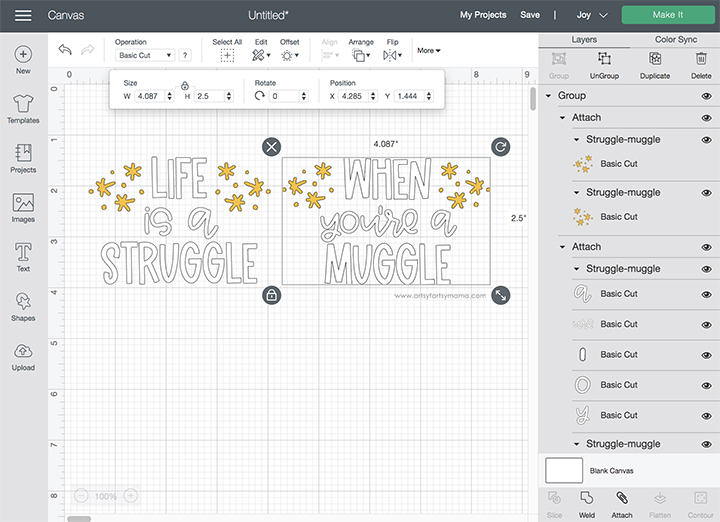
Upload the "Struggle Muggle" cut file into Design Space and size the image to fit your slippers. Ungroup the design, and select different parts to change colors as necessary. For example, I am making the words white, and the stars gold!
*Here's a great tutorial on how to upload your own images into Cricut Design Space.
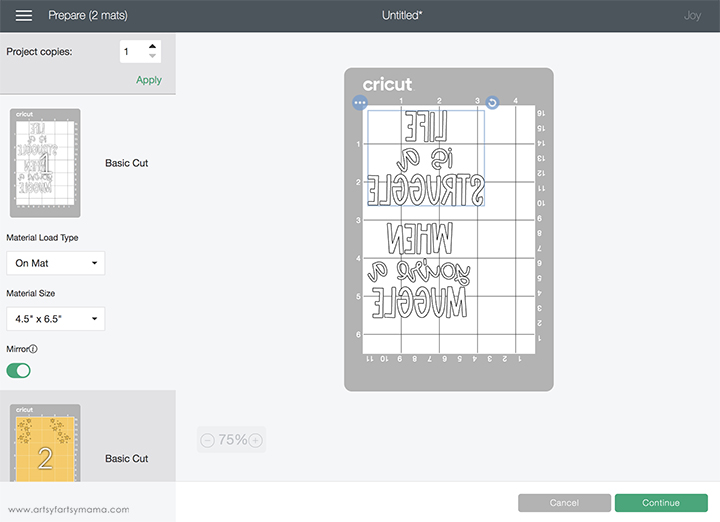

For this shirt, I used white HTV and gold Glitter HTV. Place the vinyl face-down on the mat, and load it into the machine. Change the material settings to the type of vinyl you are cutting, and then click the "Go" button to cut the vinyl.

"Weed" the excess vinyl by removing all of the parts that don't belong in the design. I usually peel away the outer edges, starting at the corner, and work my way around the design. Then I use weeding tools to help remove the smaller pieces of the design.

Tips: do not use too much pressure when pressing the vinyl, otherwise the vinyl could shift (ask how I know). Also make sure to check the peeling instructions on your vinyl (cool/hot) so you don't have any extra trouble removing the carrier sheet.


The cut file comes with multiple file types, so you can cut the design with any vinyl cutting machine. I hope you enjoy using this cut file, and I would absolutely LOVE to see your creations!! Tag me on Instagram and Facebook, and leave a comment/photo on the project pin on Pinterest!


After pressing the words on, place the gold glitter HTV pieces on the slippers. Cover the vinyl that's already been pressed with a protective sheet or the original carrier sheet to protect the vinyl from getting burned. Remove the carrier sheet(s) once the vinyl has cooled. If the vinyl peels up at all, cover it again and re-press with the EasyPress Mini.

These slippers are so much better now that they have that hint of Harry Potter magic that I love so much! They are so comfortable and machine washable, which makes the struggle of the muggle life a little more bearable.
Don't forget to Pin, Like, and Share!












