If you're a fan of A Christmas Story, you'll love this free SVG to make your own "You'll Shoot Your Eye Out" shirt to wear this holiday season!
A Christmas Story is one of my all-time favorite Christmas movies that I grew up watching. There's so many classic lines, like my personal favorite: "You'll Shoot Your Eye Out"! To pay homage to this holiday favorite, I decided to make a
shirt out of this famous line and share the free cut file so you can make one for yourself!
To make your own "You'll Shoot Your Eye Out" Christmas shirt, you'll need these supplies:
Upload the "You'll Shoot Your Eye Out" cut file into Design Space and size the image to fit your shirt. When cutting your
iron-on vinyl, make sure to mirror your image! If you don't, your design will be backwards when you put it on your shirt. To do this, click on each mat thumbnail in Design Space before cutting, and click the "Mirror" toggle to reverse the image. Place the vinyl face-down on the mat, load it into the machine and click the button to cut the vinyl.
*Here's a great tutorial on how to upload your own images into Cricut Design Space.
"Weed" the excess vinyl by removing all of the parts that don't belong in the design. I usually peel away the outer edges starting at the corner and working my way around the design. Then I use
weeding tools to remove the smaller pieces of the design, like the insides of letters and the cracks in the glasses.
The new
EasyPress 2 is the perfect tool to attach the vinyl design to the
shirt. The EasyPress 2 comes in three different sizes to complete any project, big or small, and heats up to 400º F in just 60 seconds. The raspberry color is pretty cute, too!
Plug in the
EasyPress 2 and power it on. Each kind of
HTV has a different heat and time setting, so be sure to check
the recommended EasyPress settings before getting started. Adjust the heat and time setting to your shirt and vinyl specifications. Once the light turns green and the machine beeps, it's ready to use.
Once the EasyPress is up to temperature, place your shirt on the
EasyPress Mat and preheat the area for 5-10 seconds. Lay the
HTV down on center of the shirt, with the clear carrier sheet facing up. Set the EasyPress over the vinyl and press the green "C" button. Hold firmly in place while the timer counts down. Turn the shirt over and press the EasyPress firmly again for 15 seconds. Peel off the carrier sheet while the vinyl is still warm.
If you use different vinyls like I did, it's important to protect the vinyl that's already been pressed. Place the other cuts of vinyl onto the shirt, and cover with the
Iron-On Protective Sheet. Press the vinyl into place with the EasyPress 2 the same way and remove the carrier sheets while the vinyl is still warm.
I can't wait to wear this
shirt all season long while we bake cookies, watch Christmas movies, and decorate our home! You could also apply this design to signs, pillows, or anything you can imagine.
Visit all of the links below to get these 16 FREE Christmas cut files to make your own holiday
shirts, ornaments, signs, mugs, towels, and more!


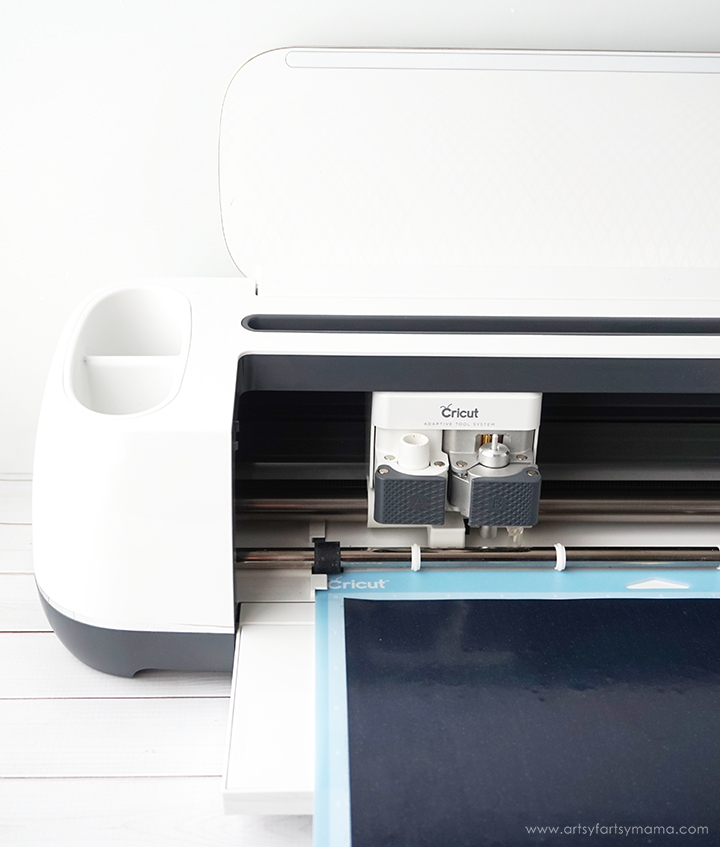
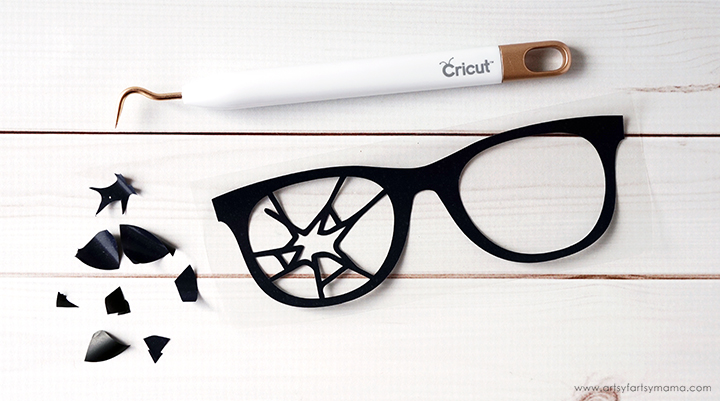
















I cannot find the link to the free file. I love the Christmas Story too and my Grandma called my dad Ralphie so it was a favorite of hers too. We watched it every year with Grandma. Thank you!
ReplyDeleteI am trying to download as well, and all these ads keep popping up. Unable to find download button
Deleteme too
Deletevery un user freindly.... where is the download button..
DeleteSorry you are having problems! The download link is in the supply list.
Deleteclick --> "You'll Shoot Your Eye Out" Cut File in first link
DeleteI'm loving these files, thanks so much for sharing them.
ReplyDeleteHi! I am unable to download the "You'll Going to shoot your eye out" svg. Could you please advise on where to find it. Thank you!
ReplyDeleteLook for these instructions above:
Delete"To make your own "You'll Shoot Your Eye Out" Christmas shirt, you'll need these supplies:
Blank T-Shirt
Cricut Maker or Explore Air 2 machine
"You'll Shoot Your Eye Out" Cut File (personal use only, contact me for commercial use)
HTV/Iron-On Vinyl - black
Glitter Iron-On Vinyl - red, green
EasyPress 2
EasyPress Mat
Weeding Tools"
Click on the "You'll Shoot Your Eye Out" file and download it from Google drive.
I hope it works for you.
I think that you and I are meant to be BFF's! I've been watching A Christmas Story every year since I was itty bitty. It's my family's tradition. This shirt is SO GREAT! I love it. Thanks for sharing!
ReplyDeleteThank you!
ReplyDeleteWhere do you like to buy your blank t-shirts from? I love the baseball style!
ReplyDeleteI have no idea how to find the file in Google.
ReplyDeleteThanks a bunch I found it and uploaded it into DS this is one of my favorite movies too
ReplyDelete