These handmade snowflake earrings (with FREE cut file) will make the perfect winter accessory!!

It's Totally Free SVG day, and this collection is all about one-of-a-kind snowflakes! These cut files are easy to use with your Cricut or vinyl cutting machine to make something to enjoy all winter long. My contribution to the cut file collection are these adorable snowflake earrings that would be great to make for yourself or to share as a gift!
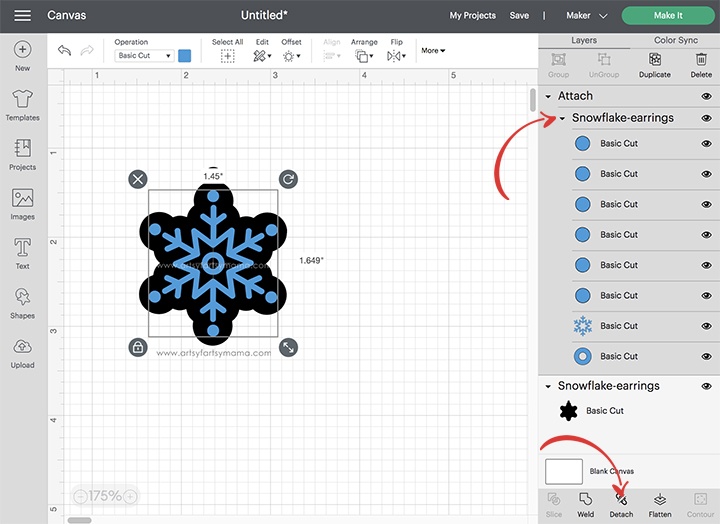
Upload the "Snowflake Earring" cut file (link below) into Design Space. There is a solid snowflake piece and a colored snowflake in the design. You will see more in this tutorial, but this is so you can cut out a sturdy backing, and then add the detailed snowflake on top using HTV (iron-on vinyl). The earrings are 2" long, but you can adjust the size to fit your style - just make sure you keep everything grouped!
The colored, more detailed snowflake design is multiple pieces grouped together. You need to select that entire group and click "Attach" in the bottom right menu to make sure that the pieces stay put when you're cutting. If you don't attach, the dots and everything separate will arrange themselves wherever they fit best on your map - and won't resemble a snowflake at all.
*Here's a great tutorial on how to upload your own images into Cricut Design Space.

The design is one earring, so you will need to make a second piece. Select the earring design and then click "Duplicate" in the menu bar to the right. With the duplicated set selected, click on the "Flip" dropdown menu and "mirror" the image horizontally. You could also repeat the duplication again if you want to make a matching necklace pendant.


Once the pieces are cut out, set the leather backing aside and carefully weed the HTV using weeding tools.

Place the leather backing face-up on an EasyPress Mat and align the HTV snowflake right on top. If any of the leather is peeking out from behind the carrier sheet, use a protective sheet to prevent the leather from scorching.

Power on the EasyPress Mini and heat it up on the second bar setting. Press the vinyl down onto the leather backing for each earring. If the vinyl peels up at all once it's been pressed, cover it back up and press it again.
Each kind of HTV has a different heat and time setting, so be sure to check the recommended EasyPress settings before getting started.


Now all you need to do is attach an earring hook through the hole in the top of the earring to finish the project up! You could also hook a jump ring through the hole and then thread a chain through the ring to transform the earrings into a necklace.

I hope you have a fun time making your own snowflake earrings! There are four different file types included in the download, so you should be able to cut the earrings out using any cutting machine.

Download Free Snowflake Earring Cut File
Cut files are for personal use only
As always, I would love to see your creations! Share your creations on Instagram, Facebook, or leave a comment/photo on the project pin on Pinterest! #AFMCrafts
Don't forget to Pin, Like, and Share!

As promised, here are all 9 FREE Snowflake Cut Files that we have created to share with you!

Download each of the cut files by clicking through the links below, and then use your Cricut or other cutting machine to make your own custom snowflake creations!
1. Let It Snow Somewhere Else - That's What Che Said
2. Silent Night Snowflake - Crafting in the Rain
3. Snowflake Layered Art - 100 Directions
4. Let It Snow - Mad in Crafts
5. Snowflake Earrings - Artsy-Fartsy Mama (you are here)
6. I'm Snow Cute - Kara Creates
7. Snowflake Monogram - Hey, Let's Make Stuff
8. This is My Show Day Shirt - Hello Creative Family
9. "Let It Snow" Snowman - Everyday Party Magazine
I hope that you have a wonderful time using these SVG files! There are so many things you can make with them. If you create any projects using the files, we'd love to see them! If you share your projects on Instagram, use the hashtag #totallyfreesvg.
Did you miss our past collections? Grab all of the Totally Free SVG Cut Files here!
What snowflake designs will you use first?











